Python - Concept#
In this we are going to learn some python Basic concepts
Python Basics#
import numpy as np
import pandas as pd
import os
import matplotlib.pyplot as plt
# A string within a pair of triple single quotes, can have multiple lines
seq_5 = '''MALNSGSPPA
IGPYYENHGY HHSYSYSH
UUYSTTSGSG'''
print(seq_5)
print('---------')
MALNSGSPPA
IGPYYENHGY HHSYSYSH
UUYSTTSGSG
---------
dna_seq = 'ATGCGGCTCAGCATGCGACTATATATGCCACTACCGCGCCGC'
print(dna_seq.lower())
print("---------")
print(dna_seq)
print("------------")
print(dna_seq.count("GC"))
print(dna_seq.count("AT"))
print("--------")
print(dna_seq.find("GCATG"))
print(dna_seq[10:19])
print(dna_seq.rfind("CCGC"))
print(len(dna_seq))
print(dna_seq.swapcase())
print(dna_seq.replace("CCGC", "ATCGC", 2))
print(dna_seq.rfind("ATGC"))
atgcggctcagcatgcgactatatatgccactaccgcgccgc
---------
ATGCGGCTCAGCATGCGACTATATATGCCACTACCGCGCCGC
------------
8
5
--------
10
GCATGCGAC
38
42
atgcggctcagcatgcgactatatatgccactaccgcgccgc
ATGCGGCTCAGCATGCGACTATATATGCCACTAATCGCGATCGC
24
dna_seq[4:-5]
'GGCTCAGCATGCGACTATATATGCCACTACCGC'
first_row = '6,148,72,35,0,33.6,0.627,50,1'
Pregnancies,Glucose,BloodPressure,SkinThickness,Insulin,BMI,DiabetesPedigreeFunction,Age,Outcome = first_row.split(',')
print(Age)
print(BloodPressure)
print(Outcome)
50
72
1
drug_name = ["dapoline", "crocin", "cyclopam", "eldoper"]
drug_name
drug_name[:3]
['dapoline', 'crocin', 'cyclopam']
list_in_list = [[2,3,4], ["str", "df", "wer"], [23,12], [10,23,111,231,12,145]]
list_in_list
print(list_in_list)
print(list_in_list[3][2:5])
[[2, 3, 4], ['str', 'df', 'wer'], [23, 12], [10, 23, 111, 231, 12, 145]]
[111, 231, 12]
x=drug_name.remove("crocin")
print(drug_name)
['dapoline', 'cyclopam', 'eldoper']
print(drug_name.sort())
print(drug_name)
None
['cyclopam', 'dapoline', 'eldoper']
print(type(list_in_list))
print(type(first_row))
<class 'list'>
<class 'str'>
dict1 = {"list1" : [1,2,3], "list2" : [4,6]}
print(dict1)
print(dict1.get("list1"))
print(dict1["list1"][0])
dict2 = {"list3" : ["star", "month"], "list4": ["washing", "belgium"]}
dict = {**dict1, **dict2}
print(dict)
print(dict.keys())
{'list1': [1, 2, 3], 'list2': [4, 6]}
[1, 2, 3]
1
{'list1': [1, 2, 3], 'list2': [4, 6], 'list3': ['star', 'month'], 'list4': ['washing', 'belgium']}
dict_keys(['list1', 'list2', 'list3', 'list4'])
protein = { 'uniprot_ID' : 'P232425', 'Name' : 'Prolinte', 'seq' : 'ATGGTTGSFMN', 'lenght' : 10 }
print(protein)
print(type(protein))
{'uniprot_ID': 'P232425', 'Name': 'Prolinte', 'seq': 'ATGGTTGSFMN', 'lenght': 10}
<class 'dict'>
print(True == False)
False
control_expr = 9
treated_expr = 3.7
if control_expr < treated_expr:
print("Gene downregulated")
else:
print("Gene Upregulated")
Gene Upregulated
gene1_length = 10
gene2_length = 15
gene3_length = 40
if gene1_length < gene2_length:
print(" Gene 2 is longer than gene1")
if gene3_length > gene2_length:
print("Gene3 is longest of all 3 genes")
Gene 2 is longer than gene1
Gene3 is longest of all 3 genes
#!pip install colorama
Looking in indexes: https://pypi.org/simple, https://us-python.pkg.dev/colab-wheels/public/simple/
Collecting colorama
Downloading colorama-0.4.5-py2.py3-none-any.whl (16 kB)
Installing collected packages: colorama
Successfully installed colorama-0.4.5
#----- To check presence of an item in list and substring of string --- #we use in keyword
from colorama import Fore, Back, Style
usr_input = input("please enter drug name: ")
if usr_input in drug_name:
print(f"{Fore.WHITE} {Back.GREEN} {Style.BRIGHT} {usr_input} ")
else:
print(f"{Fore.WHITE} {Back.RED} {Style.BRIGHT} {usr_input} ")
please enter drug name: sinus77
sinus77
#-----while Loop is uses stop-condition //// untill stop condition is true the statement executed
a = int(input("enter a value: "))
while a < 6:
print(f" {a} is bigger than 6")
a = a+1
else:
print(f"{a} is smaller than 6")
enter a value: 3
3 is bigger than 6
4 is bigger than 6
5 is bigger than 6
6 is smaller than 6
dna_list = ['AGGGC','ATTGGCCTT','AGGTTCC','GGCCTCA','TTTCCGGCTA','CCGCGTA']
print(dna_list)
print(len(dna_list))
['AGGGC', 'ATTGGCCTT', 'AGGTTCC', 'GGCCTCA', 'TTTCCGGCTA', 'CCGCGTA']
6
# to find longer dna from dna_list we need lenght of each dna items , so to find each dna item length we use index
print(len(dna_list)) # lenght of list , total number of items
print(len(dna_list[1])) # lenght of charcters in dna item from dna list at 1 st index
6
9
number_of_items = len(dna_list)
#print(number_of_items)
index = 0 # start with 0 th element
# now we have index start and total elements now we can loop
longer = 0
while(index < number_of_items):
print(index)
current = len(dna_list[index])
print("length is ", current)
print("-------------")
if current > longer:
longer = current
print("new longer dna is: ",longer)
longer_dna_index = dna_list[index]
print("longer dna is :", longer_dna_index, "and lenght is ", longer)
index = index + 1
print("longest dna is :", longer_dna_index, "and lenght is ", longer)
0
length is 5
-------------
new longer dna is: 5
longer dna is : AGGGC and lenght is 5
1
length is 9
-------------
new longer dna is: 9
longer dna is : ATTGGCCTT and lenght is 9
2
length is 7
-------------
3
length is 7
-------------
4
length is 10
-------------
new longer dna is: 10
longer dna is : TTTCCGGCTA and lenght is 10
5
length is 7
-------------
longest dna is : TTTCCGGCTA and lenght is 10
number_of_items = len(dna_list)
index = 0
longer = 0
while(index < number_of_items):
current = len(dna_list[index])
if current > longer:
longer = current
long_dna = dna_list[index]
index = index +1
print(long_dna, longer)
TTTCCGGCTA 10
for x in dna_list:
index = 0
current = len(dna_list[index])
if current > longer:
longer = current
index = index + 1
print(longer)
10
for drug in drug_name:
print(drug)
dapoline
crocin
cyclopam
eldoper
import numpy as np
for x in range(10):
x = x**2+np.sin(x)
print(x)
0.0
1.8414709848078965
4.909297426825682
9.141120008059866
15.243197504692072
24.04107572533686
35.72058450180107
49.65698659871879
64.98935824662338
81.41211848524176
for x in range(6 ,10):
print(x)
6
7
8
9
def Biolove():
print("I love Biology")
Biolove()
I love Biology
#--- if we have set of control expression and treated expression of a gene then finding mean expression and calculating which is upregulated
control_expr = [2,4.0, 5.3, 8, 12]
treated_expr = [14, 23, 0.3,0.5, 1.3]
print(len(control_expr))
print(len(treated_expr))
def Mean_expr(expression):
total_items = len(expression)
total_exp = sum(expression)
mean_expr = (total_exp/total_items)
print(total_exp)
return mean_expr
control_mean_expr = Mean_expr(control_expr)
treated_mean_expr = Mean_expr(treated_expr)
if control_mean_expr > treated_mean_expr:
print("control is upregulated by", control_mean_expr - treated_mean_expr)
else:
print("Treated is upregulated by", treated_mean_expr - control_mean_expr)
5
5
31.3
39.099999999999994
Treated is upregulated by 1.5599999999999987
import random
for i in range(10):
x = random.random()
print(x)
0.2370533475793002
0.618866633308759
0.3693540170724592
0.6234544733235856
0.6391075513952862
0.8020779639302317
0.8054811697150666
0.18663645783024552
0.2873486855738768
0.23477485117858765
# Define class
class Mrna:
# class attribute
contains = "Nucleic Acid"
# initializer with instance attributes
def __init__(self, gene_name,seq):
self.gene_name = gene_name
self.seq = seq
# method-1
def Details(self):
print("Gene name is ", self.gene_name, " and sequence is ", self.seq)
# method -2
def cDNA(self):
print("its complimentary dna is ", self.seq.replace("U","T"))
mRNA_1 = Mrna("IGKJ1", "GUGGACGUUCGGCCAAGGGACCAAGGUGGAAAUCAAAC")
mRNA_1.Details()
Gene name is IGKJ1 and sequence is GUGGACGUUCGGCCAAGGGACCAAGGUGGAAAUCAAAC
Biopython#
from platform import python_version
print(python_version())
!pip install biopython
#!pip install --upgrade biopython
import Bio
print(Bio.__version__)
3.7.13
Looking in indexes: https://pypi.org/simple, https://us-python.pkg.dev/colab-wheels/public/simple/
Collecting biopython
Downloading biopython-1.79-cp37-cp37m-manylinux_2_5_x86_64.manylinux1_x86_64.whl (2.3 MB)
|████████████████████████████████| 2.3 MB 26.9 MB/s
?25hRequirement already satisfied: numpy in /usr/local/lib/python3.7/dist-packages (from biopython) (1.21.6)
Installing collected packages: biopython
Successfully installed biopython-1.79
1.79
# Like above we have created class which do 2 functions . like wise biopython has class Seq to do various functions
import Bio
from Bio.Seq import Seq
my_seq = Seq("ATGCGGCTAAT")
print(type(my_seq))
<class 'Bio.Seq.Seq'>
# it is important to mention whether it is DNA or RNA in biophython sequence , we get generic dna from Bio.Alphabet
my_seq = Seq("ATGCTAGGCATAG")
dna = Seq("ATGGTGGCCATTGTAATGGGCCGCTGAAAGGGTGCCCGATAG")
print(type(dna))
print(len(dna))
transcript = dna.transcribe()
print(transcript)
print(type(transcript))
protein1 = transcript.translate()
print(protein1)
print(len(protein1))
protein2 = transcript.translate(table= 2, cds=True)
print(protein2)
print(len(protein2))
protein3 = dna.translate()
print(protein3)
<class 'Bio.Seq.Seq'>
42
AUGGUGGCCAUUGUAAUGGGCCGCUGAAAGGGUGCCCGAUAG
<class 'Bio.Seq.Seq'>
MVAIVMGR*KGAR*
14
MVAIVMGRWKGAR
13
MVAIVMGR*KGAR*
—-SeqRecord
from typing import Generic
from Bio.Seq import Seq
from Bio.SeqRecord import SeqRecord
pr_record = SeqRecord(Seq("MRAKWRKKRMRRLKRKRRKMRQRSK"), id = "P62945", name= "RL41_HUMAN", description= "60S ribosomal protein L41" )
print(pr_record)
print(type(pr_record))
ID: P62945
Name: RL41_HUMAN
Description: 60S ribosomal protein L41
Number of features: 0
Seq('MRAKWRKKRMRRLKRKRRKMRQRSK')
<class 'Bio.SeqRecord.SeqRecord'>
from Bio import SeqIO
from Bio.Seq import Seq
from Bio.SeqRecord import SeqRecord
NC_005816_record = SeqIO.read("/content/drive/MyDrive/GenBank_data/NC_005816.gb", "genbank")
print(NC_005816_record)
ID: NC_005816.1
Name: NC_005816
Description: Yersinia pestis biovar Microtus str. 91001 plasmid pPCP1, complete sequence
Database cross-references: BioProject:PRJNA224116, BioSample:SAMN02602970, Assembly:GCF_000007885.1
Number of features: 19
/molecule_type=DNA
/topology=circular
/data_file_division=CON
/date=19-JUN-2022
/accessions=['NC_005816']
/sequence_version=1
/keywords=['RefSeq']
/source=Yersinia pestis biovar Microtus str. 91001
/organism=Yersinia pestis biovar Microtus str. 91001
/taxonomy=['Bacteria', 'Proteobacteria', 'Gammaproteobacteria', 'Enterobacterales', 'Yersiniaceae', 'Yersinia']
/references=[Reference(title='Genetics of metabolic variations between Yersinia pestis biovars and the proposal of a new biovar, microtus', ...), Reference(title='Complete genome sequence of Yersinia pestis strain 91001, an isolate avirulent to humans', ...), Reference(title='Direct Submission', ...)]
/comment=REFSEQ INFORMATION: The reference sequence is identical to
AE017046.1.
The annotation was added by the NCBI Prokaryotic Genome Annotation
Pipeline (PGAP). Information about PGAP can be found here:
https://www.ncbi.nlm.nih.gov/genome/annotation_prok/
COMPLETENESS: full length.
/structured_comment=OrderedDict([('Genome-Annotation-Data', OrderedDict([('Annotation Provider', 'NCBI RefSeq'), ('Annotation Date', '06/19/2022 10:59:08'), ('Annotation Pipeline', 'NCBI Prokaryotic Genome Annotation Pipeline (PGAP)'), ('Annotation Method', 'Best-placed reference protein set; GeneMarkS-2+'), ('Annotation Software revision', '6.1'), ('Features Annotated', 'Gene; CDS; rRNA; tRNA; ncRNA; repeat_region'), ('Genes (total)', '4,363'), ('CDSs (total)', '4,259'), ('Genes (coding)', '4,040'), ('CDSs (with protein)', '4,040'), ('Genes (RNA)', '104'), ('rRNAs', '8, 7, 7 (5S, 16S, 23S)'), ('complete rRNAs', '8, 7, 7 (5S, 16S, 23S)'), ('tRNAs', '72'), ('ncRNAs', '10'), ('Pseudo Genes (total)', '219'), ('CDSs (without protein)', '219'), ('Pseudo Genes (ambiguous residues)', '0 of 219'), ('Pseudo Genes (frameshifted)', '95 of 219'), ('Pseudo Genes (incomplete)', '151 of 219'), ('Pseudo Genes (internal stop)', '32 of 219'), ('Pseudo Genes (multiple problems)', '49 of 219'), ('CRISPR Arrays', '1')]))])
/contig=join(AE017046.1:1..9609)
Undefined sequence of length 9609
from Bio.Seq import Seq
from Bio.SeqRecord import SeqRecord
sequence = ""
with open("/content/drive/MyDrive/GenBank_data/sample.fasta.txt", "r") as f:
lines = f.readlines()
for line in lines:
if line.startswith(">"):
description= line.rstrip()
else:
sequence = sequence + line.rstrip()
protein_record = SeqRecord(Seq(sequence), id = description, name= description, description= description)
print(protein_record)
ID: >sp|Q9SE35|20-107
Name: >sp|Q9SE35|20-107
Description: >sp|Q9SE35|20-107
Number of features: 0
Seq('QSIADLAAANLSTEDSKSAQLISADSSDDASDSSVESVDAASSDVSGSSVESVD...RIL')
# Above code write with minimal lines of code using biopython parse method
from Bio.Seq import Seq
from Bio.SeqRecord import SeqRecord
from Bio import SeqIO
records = Bio.SeqIO.parse("/content/drive/MyDrive/GenBank_data/sample.fasta.txt", "fasta")
for record in records:
print(record)
ID: sp|Q9SE35|20-107
Name: sp|Q9SE35|20-107
Description: sp|Q9SE35|20-107
Number of features: 0
Seq('QSIADLAAANLSTEDSKSAQLISADSSDDASDSSVESVDAASSDVSGSSVESVD...RIL')
# Multi sequence fasta file
from Bio.Seq import Seq
from Bio.SeqRecord import SeqRecord
from Bio import SeqIO
# records_list = []
# records = Bio.SeqIO.parse("/content/drive/MyDrive/GenBank_data/multisequence.txt", "fasta")
#for record in records:
#print(record.id)
#records_list.append(record)
# record_list = []
for record in Bio.SeqIO.parse("/content/drive/MyDrive/GenBank_data/multisequence.fasta.txt", "fasta"):
print(record.id)
#record_list.append(record)
spQ3ZM63ETDA_HUMAN
spP53803RPAB4_HUMAN
spQ538Z0LUZP6_HUMAN
spQ9BZ97TTY13_HUMAN
spP58511SI11A_HUMAN
seq1 = "TGATGCACATTGA"
seq2 = "TAGACATGACACCACAG"
from Bio import Align
aligner = Align.PairwiseAligner()
aligner
print(aligner)
print("\n ============== \n")
results = aligner.align(seq1, seq2)
print(results)
for each in results:
print(each)
score = aligner.score(seq1, seq2)
print(score)
from Bio.Seq import Seq
sequence = Seq("ATTTTCTTGCTCTTGAGCTCTGGCACTTCTCTGCTGCTGTC")
from Bio.Blast import NCBIWWW
from Bio.Blast import NCBIXML
from Bio.Blast import ParseBlastTable
result_handle =NCBIWWW.qblast("blastn", "nt", sequence= sequence)
blast_records = NCBIXML.parse(result_handle)
print(blast_records)
print("----------------")
<generator object parse at 0x7f03abf1e5d0>
----------------
#blast_records = NCBIXML.parse(result_handle)
#for b in blast_records:
# for alignment in b.alignments[:2]:
# print(alignment)
print(blast_records)
print("----------------")
#blast_records = NCBIXML.parse(result_handle)
for b in blast_records:
for alignment in b.alignments[:2]:
for hsp in alignment.hsps:
print('****Alignment****')
print('sequence:', alignment.title)
print('length:', alignment.length)
print('e value:', hsp.expect)
print(hsp.query[0:75] + '…')
print(hsp.match[0:75] + '…')
print(hsp.sbjct[0:75] + '…')
<generator object parse at 0x7f03abf7c050>
----------------
Python for Data Analysis#
import numpy as np
l = [1, 2, 3]
a = np.array([1, 2, 3])
print("list is : ", l)
print("array is :", a)
# iterate over each element in list and array by using for loop
for each in l:
print(each)
print("-------------")
for each in a:
print(each)
print("added list is :",l + [4])
print("------------")
print("added array is:", a + 4)
print("added array with np.array is:", a + np.array(4))
# --- In list if we want to do mathematical operations like addition substraction multiplication we have use loop to iterate each element and then perform mathematical operation
# --- where as in Numpy array No need of looping directly mathematical operation perform on each element
# {Similarly ** exponent work directly on NUmpy array No need for loope , where as for list need looping and new empty list}
l2 = []
for each in l:
l2.append(each **2)
print(l2)
a= a **2
print(a)
list is : [1, 2, 3]
array is : [1 2 3]
1
2
3
-------------
1
2
3
added list is : [1, 2, 3, 4]
------------
added array is: [5 6 7]
added array with np.array is: [5 6 7]
[1, 4, 9]
[1 4 9]
n =np.array( [l, l2, [5, 6, 7], [8,3,2]] )
print(n)
[[1 2 3]
[1 4 9]
[5 6 7]
[8 3 2]]
n = np.array([[1,2,3], [4,5,6]])
print(n)
print("--------------")
print(n.T) # Transpose of array matrix
print("--------------")
print(np.exp(n))
print("--------------")
print(np.exp(n.T))
print("--------------")
print(np.sqrt(n))
print("--------------")
print(np.exp([[1,2,3],[4,5,6]]))
[[1 2 3]
[4 5 6]]
--------------
[[1 4]
[2 5]
[3 6]]
--------------
[[ 2.71828183 7.3890561 20.08553692]
[ 54.59815003 148.4131591 403.42879349]]
--------------
[[ 2.71828183 54.59815003]
[ 7.3890561 148.4131591 ]
[ 20.08553692 403.42879349]]
--------------
[[1. 1.41421356 1.73205081]
[2. 2.23606798 2.44948974]]
--------------
[[ 2.71828183 7.3890561 20.08553692]
[ 54.59815003 148.4131591 403.42879349]]
import numpy as np
a = np.array([[1,2,3],[4,5,6]])
b= np.array([[1,2,2]])
c= np.array([[6,7,8], [2,4,5]])
print(a)
print("-----------")
print(b)
print("-----------")
print(c)
print("-----------")
print(a*b)
print("-----------")
print("-----------")
print(a * c)
[[1 2 3]
[4 5 6]]
-----------
[[1 2 2]]
-----------
[[6 7 8]
[2 4 5]]
-----------
[[ 1 4 6]
[ 4 10 12]]
-----------
-----------
[[ 6 14 24]
[ 8 20 30]]
import numpy as np
# Ax = B
# x = BA-1
a = np.array([[1,2,3],[4,5,6]]) #Shape(2×3)
b = np.array([[1,2],[3,4]])#Shape(2×2)
print("a is:", a)
print("----------")
print("b is :", b)
print("-----------")
print(a.dot(b))
import numpy as np
a = np.array([[5,6],[7,8]])
print("a is : \n", a)
print("----------")
print(np.linalg.det(a))
print("----------")
a_inv =np.linalg.inv(a)
print(a.shape)
print("-------")
print(np.linalg.inv(a))
print("-------")
print(a_inv.shape)
print("----------")
print(a. dot( a_inv))
a is :
[[5 6]
[7 8]]
----------
-2.000000000000005
----------
(2, 2)
-------
[[-4. 3. ]
[ 3.5 -2.5]]
-------
(2, 2)
----------
[[1. 0.]
[0. 1.]]
# solve
# -3x 2y + 4z = 9
# 3y 2z = 5
# 4x 3y + 2z = 7
# left side is one matrix and rght side is another matrix Ax = B ===> x = BA-1
# take the inverse of left matrix and multiply (dot matrix muliplication)by right matrix we get solution x, y, z
A = np.array( [[-3, 2, 4], [0, 3, 2], [4, 3, 2]] )
print(A)
print("---------")
B =np.array( [9,5,7])
print(B)
print("#####################")
print(np.linalg.inv(A).dot(B)) # here x = 0.5, y= -0.125, z= 2.6875
print("---------------------------------------------------------------------------")
print(" SImilarly we can get by using np.linalg.solve method by passing 2 matrix")
print(np.linalg.solve(A, B))
[[-3 2 4]
[ 0 3 2]
[ 4 3 2]]
---------
[9 5 7]
#####################
[ 0.5 -0.125 2.6875]
---------------------------------------------------------------------------
SImilarly we can get by using np.linalg.solve method by passing 2 matrix
[ 0.5 -0.125 2.6875]
Pandas
import pandas as pd
df = pd.read_csv("/content/drive/MyDrive/Diabetes/diabetes.csv")
print(type(df))
print(df.head)
print("-------------")
print(df.info())
<class 'pandas.core.frame.DataFrame'>
<bound method NDFrame.head of Pregnancies Glucose BloodPressure SkinThickness Insulin BMI \
0 6 148 72 35 0 33.6
1 1 85 66 29 0 26.6
2 8 183 64 0 0 23.3
3 1 89 66 23 94 28.1
4 0 137 40 35 168 43.1
.. ... ... ... ... ... ...
763 10 101 76 48 180 32.9
764 2 122 70 27 0 36.8
765 5 121 72 23 112 26.2
766 1 126 60 0 0 30.1
767 1 93 70 31 0 30.4
DiabetesPedigreeFunction Age Outcome
0 0.627 50 1
1 0.351 31 0
2 0.672 32 1
3 0.167 21 0
4 2.288 33 1
.. ... ... ...
763 0.171 63 0
764 0.340 27 0
765 0.245 30 0
766 0.349 47 1
767 0.315 23 0
[768 rows x 9 columns]>
-------------
<class 'pandas.core.frame.DataFrame'>
RangeIndex: 768 entries, 0 to 767
Data columns (total 9 columns):
# Column Non-Null Count Dtype
--- ------ -------------- -----
0 Pregnancies 768 non-null int64
1 Glucose 768 non-null int64
2 BloodPressure 768 non-null int64
3 SkinThickness 768 non-null int64
4 Insulin 768 non-null int64
5 BMI 768 non-null float64
6 DiabetesPedigreeFunction 768 non-null float64
7 Age 768 non-null int64
8 Outcome 768 non-null int64
dtypes: float64(2), int64(7)
memory usage: 54.1 KB
None
df.columns= ['Pregnancies', 'Glucose', 'BP', 'ST', 'Insulin','BMI', 'DPF', 'Age', 'Outcome']
df.head()
print(df["Glucose"])
print(type(df["Glucose"]))
print("-------------------------------------------")
print(df[["Age","BMI","Outcome"]])
print(type(df[["Age","BMI","Outcome"]]))
0 148
1 85
2 183
3 89
4 137
...
763 101
764 122
765 121
766 126
767 93
Name: Glucose, Length: 768, dtype: int64
<class 'pandas.core.series.Series'>
-------------------------------------------
Age BMI Outcome
0 50 33.6 1
1 31 26.6 0
2 32 23.3 1
3 21 28.1 0
4 33 43.1 1
.. ... ... ...
763 63 32.9 0
764 27 36.8 0
765 30 26.2 0
766 47 30.1 1
767 23 30.4 0
[768 rows x 3 columns]
<class 'pandas.core.frame.DataFrame'>
df.head()
| Pregnancies | Glucose | BP | ST | Insulin | BMI | DPF | Age | Outcome | |
|---|---|---|---|---|---|---|---|---|---|
| 0 | 6 | 148 | 72 | 35 | 0 | 33.6 | 0.627 | 50 | 1 |
| 1 | 1 | 85 | 66 | 29 | 0 | 26.6 | 0.351 | 31 | 0 |
| 2 | 8 | 183 | 64 | 0 | 0 | 23.3 | 0.672 | 32 | 1 |
| 3 | 1 | 89 | 66 | 23 | 94 | 28.1 | 0.167 | 21 | 0 |
| 4 | 0 | 137 | 40 | 35 | 168 | 43.1 | 2.288 | 33 | 1 |
df.loc[2:4:,"BP": "DPF"]
| BP | ST | Insulin | BMI | DPF | |
|---|---|---|---|---|---|
| 2 | 64 | 0 | 0 | 23.3 | 0.672 |
| 3 | 66 | 23 | 94 | 28.1 | 0.167 |
| 4 | 40 | 35 | 168 | 43.1 | 2.288 |
print(df.iloc[2:5])
print(df.loc[2:5])
Pregnancies Glucose BP ST Insulin BMI DPF Age Outcome
2 8 183 64 0 0 23.3 0.672 32 1
3 1 89 66 23 94 28.1 0.167 21 0
4 0 137 40 35 168 43.1 2.288 33 1
Pregnancies Glucose BP ST Insulin BMI DPF Age Outcome
2 8 183 64 0 0 23.3 0.672 32 1
3 1 89 66 23 94 28.1 0.167 21 0
4 0 137 40 35 168 43.1 2.288 33 1
5 5 116 74 0 0 25.6 0.201 30 0
df.head()
| Pregnancies | Glucose | BloodPressure | SkinThickness | Insulin | BMI | DiabetesPedigreeFunction | Age | Outcome | |
|---|---|---|---|---|---|---|---|---|---|
| 0 | 6 | 148 | 72 | 35 | 0 | 33.6 | 0.627 | 50 | 1 |
| 1 | 1 | 85 | 66 | 29 | 0 | 26.6 | 0.351 | 31 | 0 |
| 2 | 8 | 183 | 64 | 0 | 0 | 23.3 | 0.672 | 32 | 1 |
| 3 | 1 | 89 | 66 | 23 | 94 | 28.1 | 0.167 | 21 | 0 |
| 4 | 0 | 137 | 40 | 35 | 168 | 43.1 | 2.288 | 33 | 1 |
df.values
array([[ 6. , 148. , 72. , ..., 0.627, 50. , 1. ],
[ 1. , 85. , 66. , ..., 0.351, 31. , 0. ],
[ 8. , 183. , 64. , ..., 0.672, 32. , 1. ],
...,
[ 5. , 121. , 72. , ..., 0.245, 30. , 0. ],
[ 1. , 126. , 60. , ..., 0.349, 47. , 1. ],
[ 1. , 93. , 70. , ..., 0.315, 23. , 0. ]])
Matplotlib
# we have cell growth rate or 2 cancer cell lines bg01 and wa07 and we have numbers as fold change values of growth
bg01 = [0.00,26.70,69.89,176.14,448.30,590.91]
wa07 = [0.00,21.88,126.56,438.28,706.25,840.63]
days = [1,2,3,4,5,6]
print(bg01)
print(type(bg01))
print(wa07)
print(type(wa07))
[0.0, 26.7, 69.89, 176.14, 448.3, 590.91]
<class 'list'>
[0.0, 21.88, 126.56, 438.28, 706.25, 840.63]
<class 'list'>
# plot bg01 groth rate curve
import matplotlib.pyplot as plt
%matplotlib inline
plt.plot(days, bg01, "g-*")
plt.xlabel("Number of Dyas")
plt.ylabel("Fold cahnge of cell line")
plt.title("Groth rate cycle of ' bg01 ' cell line\n\n")
plt.legend()
plt.show()
No handles with labels found to put in legend.
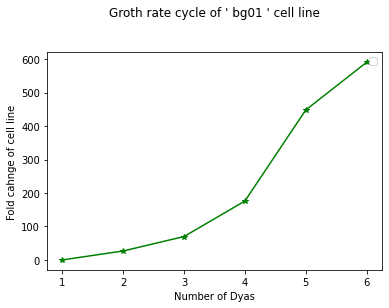
# plotting both plots in same using subplot
# plt.subplot(number of rows, number of columns, plot number)
plt.subplot(1,2,1)
plt.plot(days, bg01, "g-*", scaley= True, scalex= True)
plt.xlabel("Number of Days")
plt.ylabel("Fold change cell rate")
plt.title(" growth rate cycle of # bg01 # cell line")
plt.subplot(1, 2, 2)
plt.plot(days, wa07, "r-^", scaley= True, scalex= True)
plt.xlabel("Nmber of Days")
plt.ylabel("Fold change values of cell growth")
plt.title("Growth rate cycle of # wa07 # cell line")
plt.tight_layout()
plt.figure(figsize= (6,4), dpi= 300, )
plt.show()
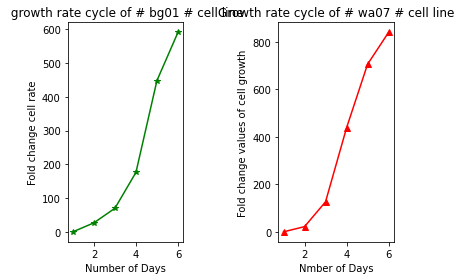
<Figure size 1800x1200 with 0 Axes>
df.head()
plt.hist(df["Glucose"])
plt.xlabel("GLucose concentration")
plt.ylabel("observations")
Text(0, 0.5, 'observations')
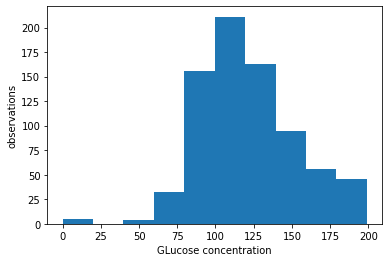
df.head()
| Pregnancies | Glucose | BP | ST | Insulin | BMI | DPF | Age | Outcome | |
|---|---|---|---|---|---|---|---|---|---|
| 0 | 6 | 148 | 72 | 35 | 0 | 33.6 | 0.627 | 50 | 1 |
| 1 | 1 | 85 | 66 | 29 | 0 | 26.6 | 0.351 | 31 | 0 |
| 2 | 8 | 183 | 64 | 0 | 0 | 23.3 | 0.672 | 32 | 1 |
| 3 | 1 | 89 | 66 | 23 | 94 | 28.1 | 0.167 | 21 | 0 |
| 4 | 0 | 137 | 40 | 35 | 168 | 43.1 | 2.288 | 33 | 1 |
diabetic = df[df['Outcome']==1]['Glucose']
non_diabetic = df[df['Outcome']==0]['Glucose']
plt.boxplot([diabetic,non_diabetic],labels = ['Diabetic','Non-Diabetic'])
plt.ylabel("Blood Glucose Level")
plt.show()
/usr/local/lib/python3.7/dist-packages/matplotlib/cbook/__init__.py:1376: VisibleDeprecationWarning: Creating an ndarray from ragged nested sequences (which is a list-or-tuple of lists-or-tuples-or ndarrays with different lengths or shapes) is deprecated. If you meant to do this, you must specify 'dtype=object' when creating the ndarray.
X = np.atleast_1d(X.T if isinstance(X, np.ndarray) else np.asarray(X))
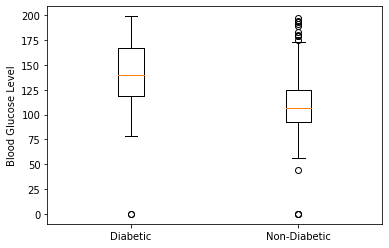
Seaborn
import seaborn as sns
iris = sns.load_dataset("iris")
iris.head()
| sepal_length | sepal_width | petal_length | petal_width | species | |
|---|---|---|---|---|---|
| 0 | 5.1 | 3.5 | 1.4 | 0.2 | setosa |
| 1 | 4.9 | 3.0 | 1.4 | 0.2 | setosa |
| 2 | 4.7 | 3.2 | 1.3 | 0.2 | setosa |
| 3 | 4.6 | 3.1 | 1.5 | 0.2 | setosa |
| 4 | 5.0 | 3.6 | 1.4 | 0.2 | setosa |
from IPython.core.pylabtools import figsize
# set figure and axes
fig, axes = plt.subplots(nrows = 1, ncols=2 , figsize=(8, 10))
axes_0 = sns.distplot(iris["sepal_length"], kde= True, hist= True, bins= 10, ax= axes[0])
axes_0.set_title("Sepal lenght distribution with 10 bins")
axes_1 = sns.distplot(iris["sepal_length"], kde= True, hist= True, bins= 20, ax = axes[1])
axes_1.set_title("Sepal lenght distribution with 20 bins")
/usr/local/lib/python3.7/dist-packages/seaborn/distributions.py:2619: FutureWarning: `distplot` is a deprecated function and will be removed in a future version. Please adapt your code to use either `displot` (a figure-level function with similar flexibility) or `histplot` (an axes-level function for histograms).
warnings.warn(msg, FutureWarning)
/usr/local/lib/python3.7/dist-packages/seaborn/distributions.py:2619: FutureWarning: `distplot` is a deprecated function and will be removed in a future version. Please adapt your code to use either `displot` (a figure-level function with similar flexibility) or `histplot` (an axes-level function for histograms).
warnings.warn(msg, FutureWarning)
Text(0.5, 1.0, 'Sepal lenght distribution with 20 bins')
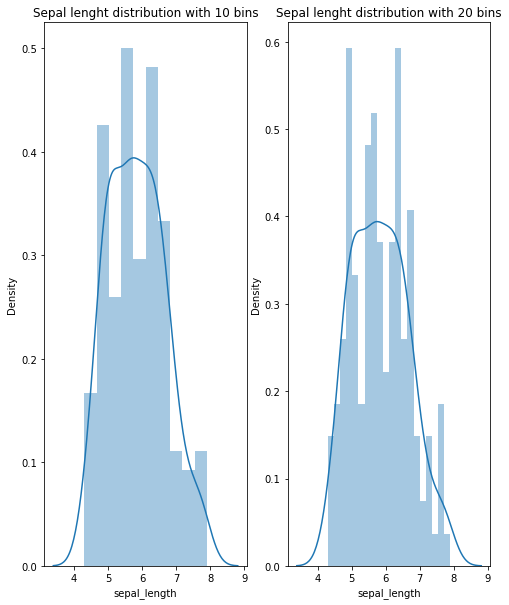
sns.jointplot(x = "petal_length", y = "petal_width", data= iris, kind= "reg")
<seaborn.axisgrid.JointGrid at 0x7f273fdcb390>
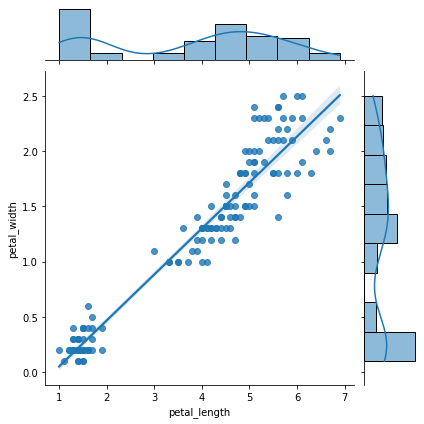
penguins = sns.load_dataset("penguins")
print(penguins)
species island bill_length_mm bill_depth_mm flipper_length_mm \
0 Adelie Torgersen 39.1 18.7 181.0
1 Adelie Torgersen 39.5 17.4 186.0
2 Adelie Torgersen 40.3 18.0 195.0
3 Adelie Torgersen NaN NaN NaN
4 Adelie Torgersen 36.7 19.3 193.0
.. ... ... ... ... ...
339 Gentoo Biscoe NaN NaN NaN
340 Gentoo Biscoe 46.8 14.3 215.0
341 Gentoo Biscoe 50.4 15.7 222.0
342 Gentoo Biscoe 45.2 14.8 212.0
343 Gentoo Biscoe 49.9 16.1 213.0
body_mass_g sex
0 3750.0 Male
1 3800.0 Female
2 3250.0 Female
3 NaN NaN
4 3450.0 Female
.. ... ...
339 NaN NaN
340 4850.0 Female
341 5750.0 Male
342 5200.0 Female
343 5400.0 Male
[344 rows x 7 columns]
penguins.isna().sum()
species 0
island 0
bill_length_mm 2
bill_depth_mm 2
flipper_length_mm 2
body_mass_g 2
sex 11
dtype: int64
penguins_final = penguins.dropna()
print(penguins_final)
print(penguins_final.isna().sum())
species island bill_length_mm bill_depth_mm flipper_length_mm \
0 Adelie Torgersen 39.1 18.7 181.0
1 Adelie Torgersen 39.5 17.4 186.0
2 Adelie Torgersen 40.3 18.0 195.0
4 Adelie Torgersen 36.7 19.3 193.0
5 Adelie Torgersen 39.3 20.6 190.0
.. ... ... ... ... ...
338 Gentoo Biscoe 47.2 13.7 214.0
340 Gentoo Biscoe 46.8 14.3 215.0
341 Gentoo Biscoe 50.4 15.7 222.0
342 Gentoo Biscoe 45.2 14.8 212.0
343 Gentoo Biscoe 49.9 16.1 213.0
body_mass_g sex
0 3750.0 Male
1 3800.0 Female
2 3250.0 Female
4 3450.0 Female
5 3650.0 Male
.. ... ...
338 4925.0 Female
340 4850.0 Female
341 5750.0 Male
342 5200.0 Female
343 5400.0 Male
[333 rows x 7 columns]
species 0
island 0
bill_length_mm 0
bill_depth_mm 0
flipper_length_mm 0
body_mass_g 0
sex 0
dtype: int64
sns.pairplot(penguins_final, hue= "species")
<seaborn.axisgrid.PairGrid at 0x7f273f47b0d0>
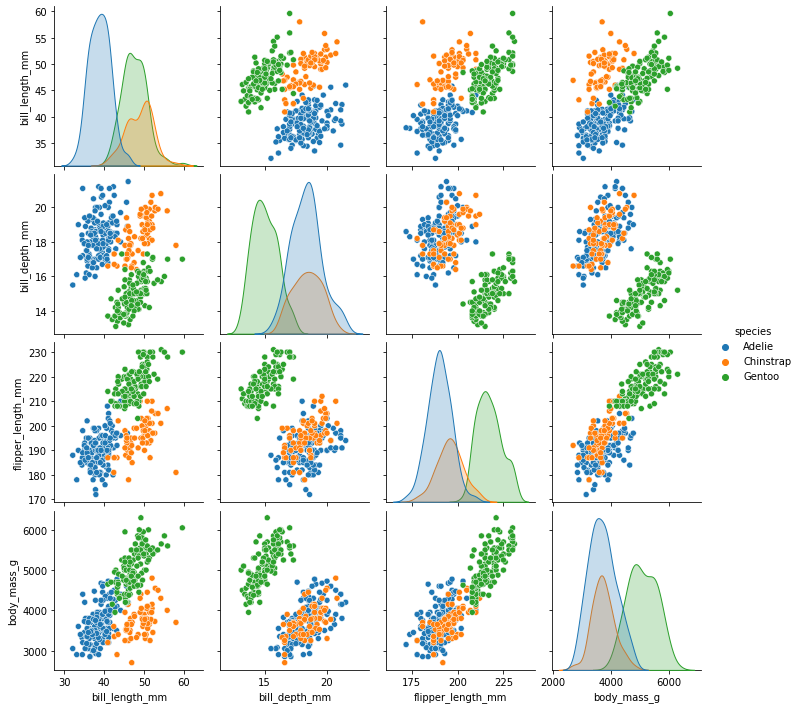
penguins_final.head()
sns.lmplot(x = "body_mass_g", y="bill_depth_mm", data= penguins_final, hue= "sex")
<seaborn.axisgrid.FacetGrid at 0x7f2741d06fd0>
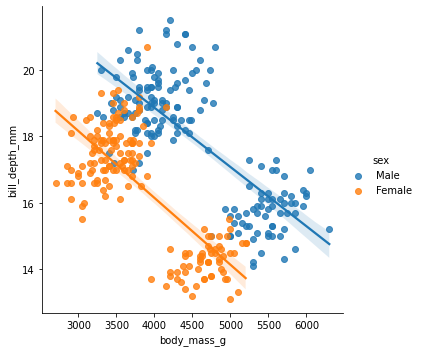
—Plotly—–
!pip install plotly
Looking in indexes: https://pypi.org/simple, https://us-python.pkg.dev/colab-wheels/public/simple/
Requirement already satisfied: plotly in /usr/local/lib/python3.7/dist-packages (5.5.0)
Requirement already satisfied: tenacity>=6.2.0 in /usr/local/lib/python3.7/dist-packages (from plotly) (8.0.1)
Requirement already satisfied: six in /usr/local/lib/python3.7/dist-packages (from plotly) (1.15.0)
import numpy as np
import matplotlib.pyplot as plt
%matplotlib inline
import seaborn as sns
import pandas as pd
pd.options.plotting.backend = "plotly"
# dataset from seaborn
penguins = sns.load_dataset("penguins")
penguins.head()
| species | island | bill_length_mm | bill_depth_mm | flipper_length_mm | body_mass_g | sex | |
|---|---|---|---|---|---|---|---|
| 0 | Adelie | Torgersen | 39.1 | 18.7 | 181.0 | 3750.0 | Male |
| 1 | Adelie | Torgersen | 39.5 | 17.4 | 186.0 | 3800.0 | Female |
| 2 | Adelie | Torgersen | 40.3 | 18.0 | 195.0 | 3250.0 | Female |
| 3 | Adelie | Torgersen | NaN | NaN | NaN | NaN | NaN |
| 4 | Adelie | Torgersen | 36.7 | 19.3 | 193.0 | 3450.0 | Female |
penguins["body_mass_g"].hist()
penguins["bill_depth_mm"].hist()
